How to embed MusicXML Sheet Music in WordPress using OSME
Do you have your own WordPress site? OSME makes it even easier for you to embed your MusicXML sheet music! Find out how by watching the video below!
Embed MusicXML files onto your WordPress site
- Go to opensheetmusiceducation.org
- Click “Embed Sheet Music” from the menu bar on the top right corner
- Login or register your account
- Copy your Embed Code
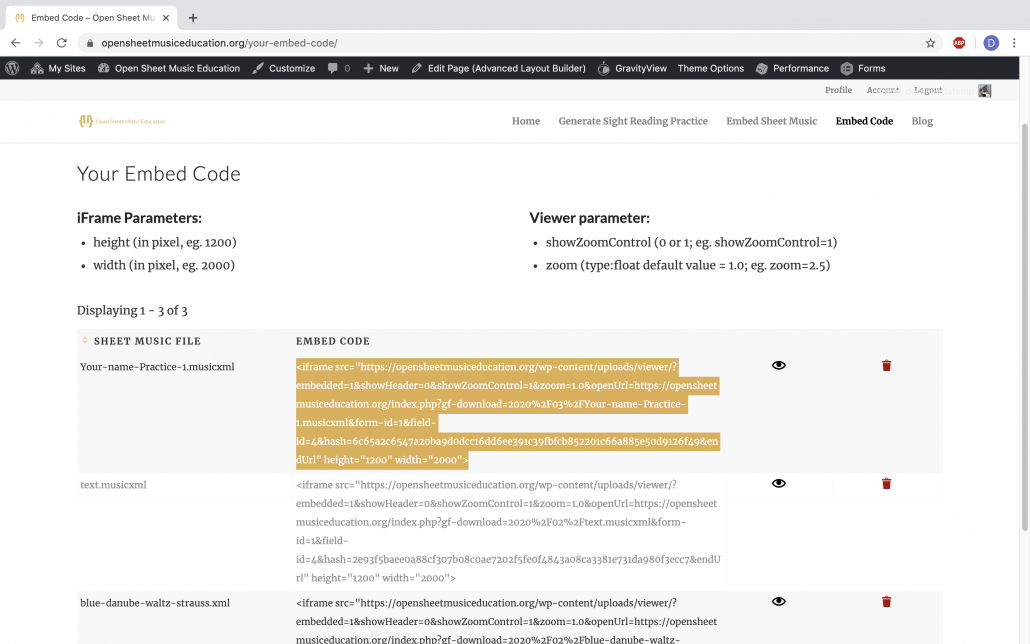
- Open your WordPress dashboard
- Create a new page or post
- Add a code block
- Paste your Embed Code
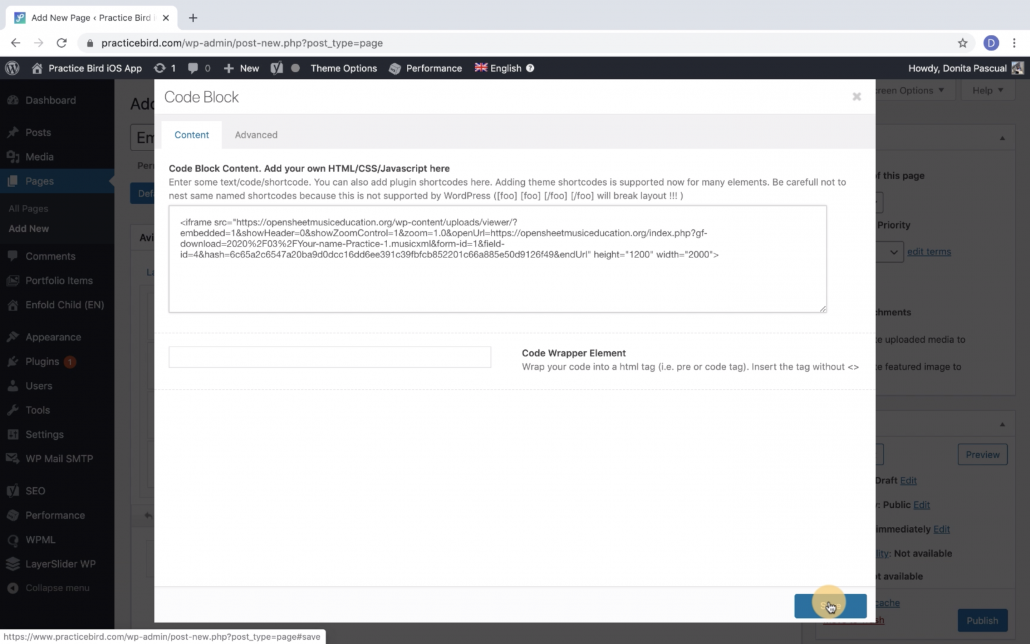
- Publish the page/post and preview your MusicXML file
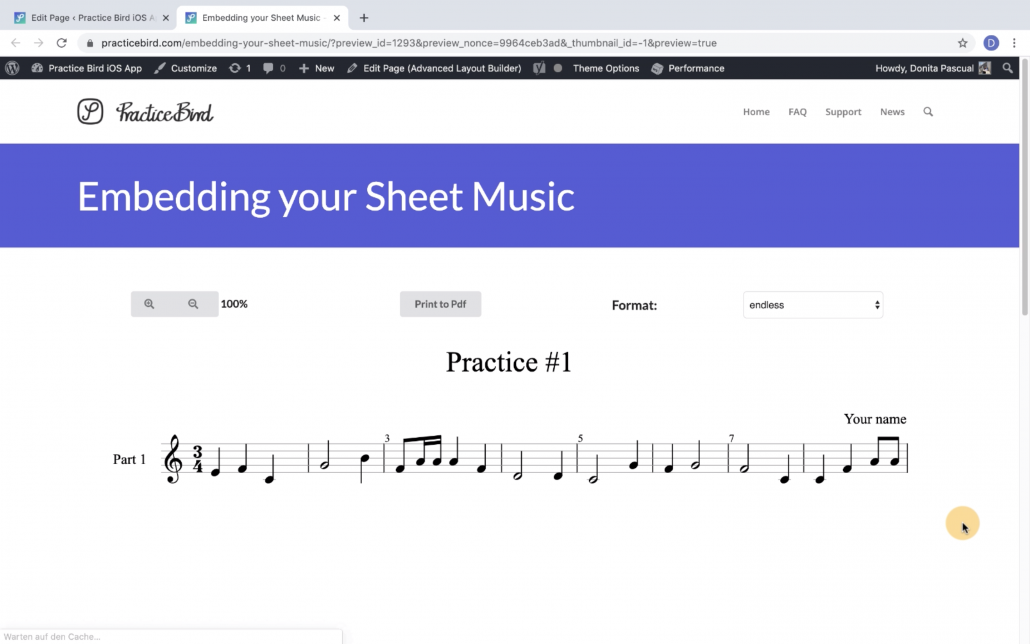
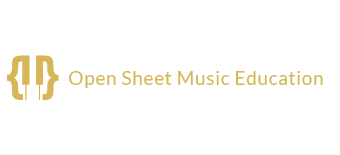
Leave a Reply
Want to join the discussion?Feel free to contribute!