How to import Sight Reading Exercises to Practice Bird iOS App
Now you have your personalized sight reading exercises and you have shared them on your WordPress site. The only thing you have to do now is practice! With the iOS App Practice Bird, you can simply add your MusicXML file and get feedback in real-time when you play!
Import Sight Reading Exercises to Practice Bird
- Open the Practice Bird App on your phone
- Tap on the plus icon on the top right corner to import your MusicXML file
- Open your chosen file from your files
- Tap on the Instant Pitch Monitor icon on the far right of the bottom menu bar
- Press the microphone icon to start
- Practice and get instant feedback
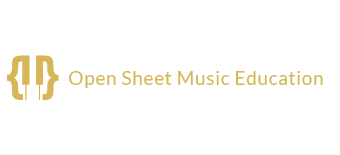
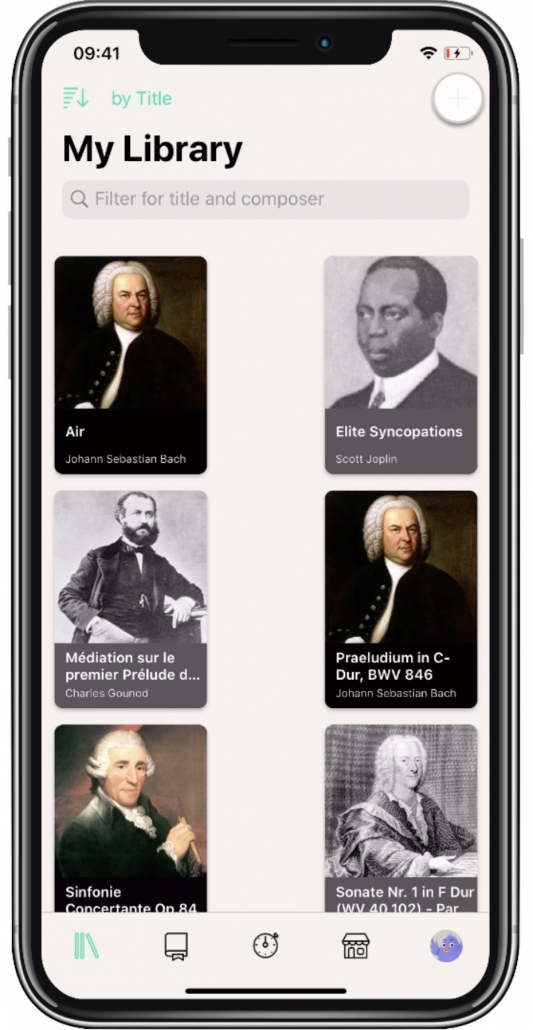
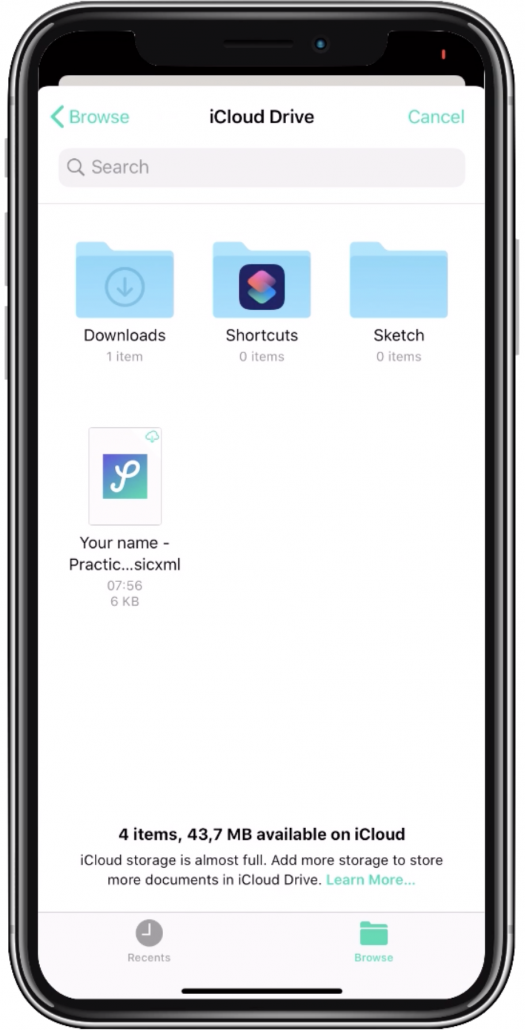
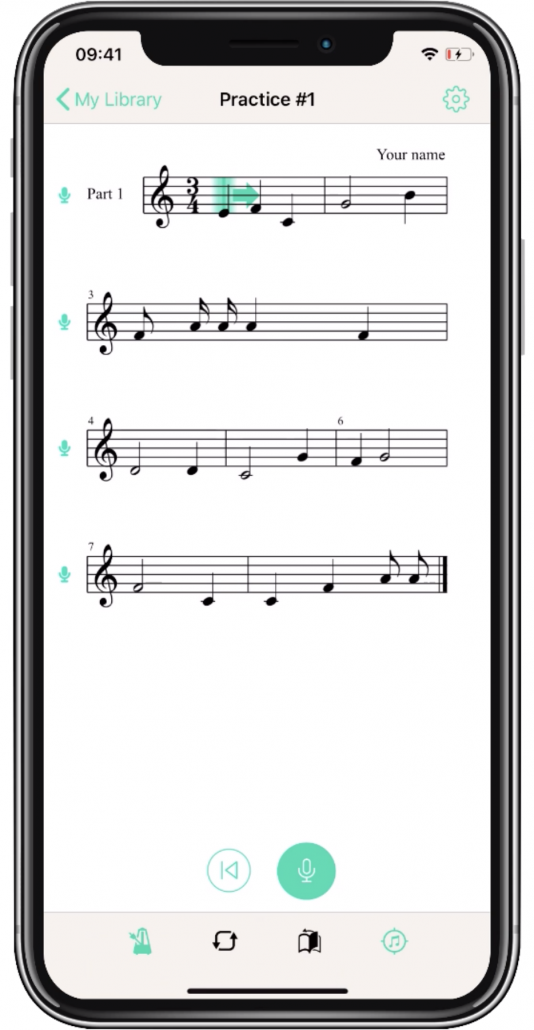
Hello, I have not yet found how to generate a sheet with both treble and base clefs. Is it possible?
Hello! This is not yet possible…