Embedding
Be it pictures, videos or even songs and pieces of music, these types of media are always shared with friends on our social networks. This way we let the others see what we are doing and, in the case of OSME, practice! Apart from that, teachers can also display exercises they create with OSME on their own WordPress pages (embedding). But because of the frequent sharing, it is easy to forget what technology actually lies behind it.
As an example we can take blogs that integrate Youtube videos into their posts. If we then click on the video it usually plays immediately and does not bring us to the Youtube page separately. This concept is called “embedding”.
How does embedding work?
Embedding works by placing the video in a frame (iframe) on the website. This frame enables the connection to another server from which the video is played directly. This saves the blogger a lot of work, as he does not have to host the video himself. YouTube itself has made it even easier by providing the code for the iframe for each video. All you have to do is copy and paste it into the HTML section.
To adapt this to more specific needs, the URL parameters come into play. These are inserted into the iframe code after the URL and are then a kind of command for the computer to display the embedded content.
What does this mean for OSME? For us this is of course very important to develop our player into the most optimal form for our users. The parameters we want to use for our project can be divided into the following categories:
Note display
In the note display, there will be parameters that allow you to zoom continuously while the measures are separated correctly. You will also be able to decide if you want to see the voices, chords and lyrics.
Audio Settings
The audio settings allow the background music to be played and how the playback speed can be changed.
Display options
The display options allow, among other things, the transposition tool or the print button to be visible. The titles of the tracks as well as the display of the settings can also be shown or hidden. The language is also adjustable, of course.
Branding
Finally, the branding parameter can be used to specify logos and the like.
But now the question arises, does one need that? Our answer is yes, of course! On YouTube alone there are several videos of pieces where this exact problem is addressed. Pictures of the notes are played at the same time as the music, so that it seems as if you are scrolling through the sheet music in real time. Not only the number of videos proves that our project OSME is very much in demand, but also the views on those videos. There are pieces like the Turkish March, whose video has nearly 900 000 views!
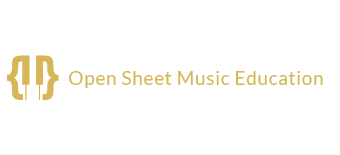


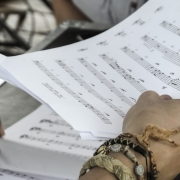
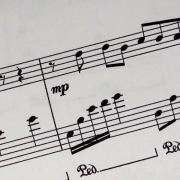





Leave a Reply
Want to join the discussion?Feel free to contribute!